Troubleshooting Facebook Previews
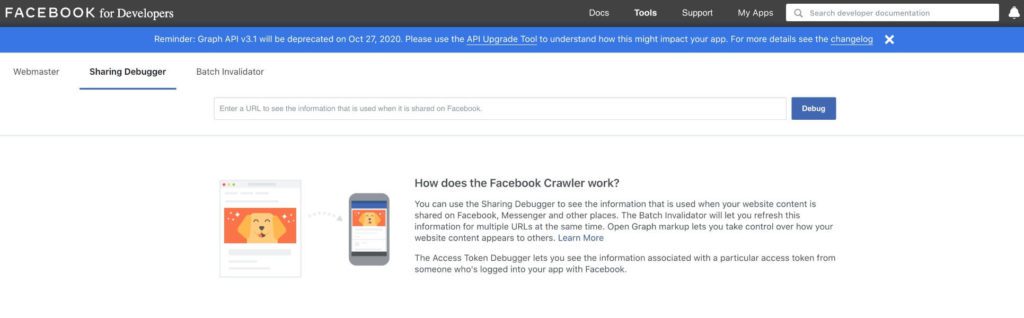 Some days, WordPress and Facebook just don’t feel like playing nice.
Some days, WordPress and Facebook just don’t feel like playing nice.
It’s on those days that we can break out the Facebook Sharing Debugger to try and get a glimpse of what’s going on.
To use the Debugger, simply copy and paste the URL of the blog post you’re having an issue with and click “Debug”.
The second box that comes up, When and how we last scraped the URL, is the box we look to for answers (see image below).
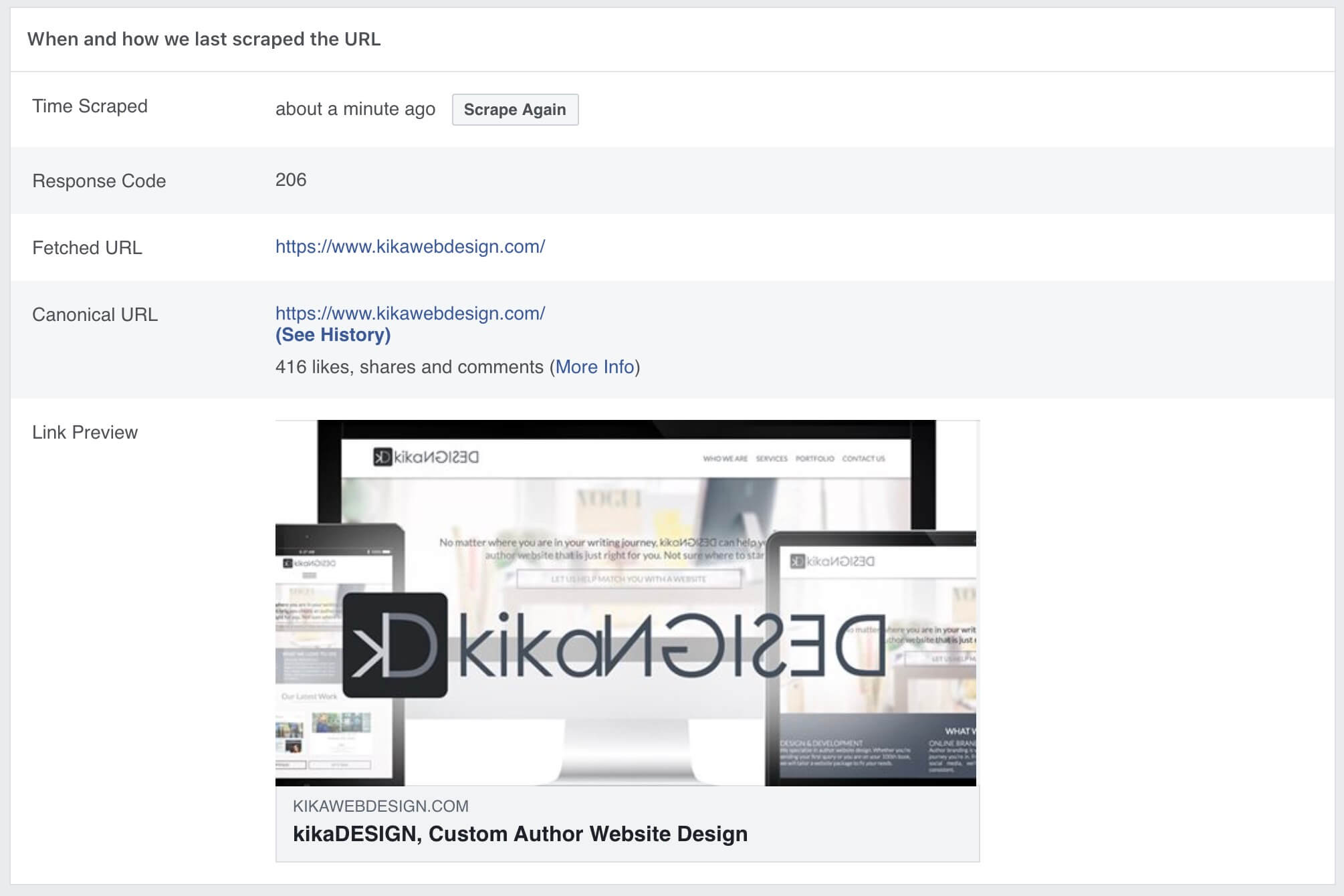
We want to look at “Time Scraped”. If this time is too far in the past, this means Facebook hasn’t gone back and “found” your new image. Click “Scrape Again”.
99% of the time this will solve the issue and you can immediately share your post with the proper image.
If you fall into the unfortunate 1% where this does not solve your issue, there are a few other things you can do:
- Check that you’ve properly set the “Featured Image” for your blog post
- Check your website cache settings
- Contact your theme developer for support
- Facebook Debugger