WordPress Classic Editor
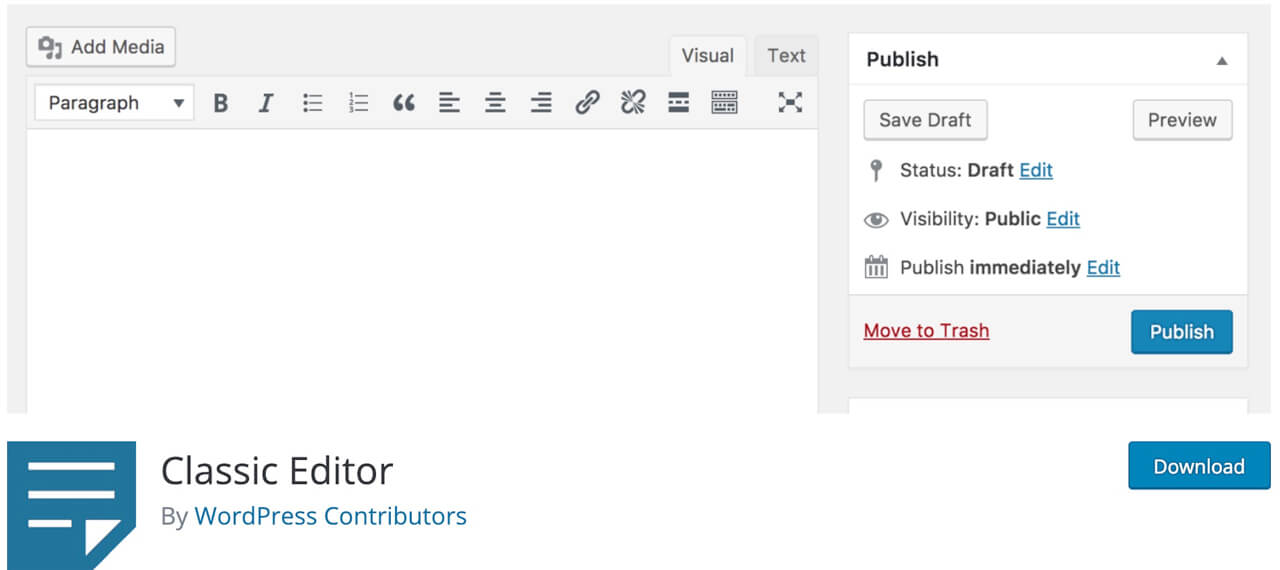
Prefer to stick with the familiar Classic Editor? No problem! Support for the Classic Editor plugin will remain in WordPress through 2021.
The Classic Editor plugin restores the previous WordPress editor and the Edit Post screen. It lets you keep using plugins that extend it, add old-style meta boxes, or otherwise depend on the previous editor. To install, visit your plugins page and click the “Install Now” button next to “Classic Editor”. After the plugin finishes installing, click “Activate”. That’s it!
Note to users of assistive technology: if you experience usability issues with the block editor, we recommend you continue to use the Classic Editor.
Click here to learn more