Mailchimp Spam Issues
It’s important to monitor your Mailchimp list in order to ensure the sign ups you are receiving are legitimate. If you find you’re having issues with your Mailchimp list growing due to spam, there is something you can do to fight back.
Step 1: Log into your Mailchimp account.
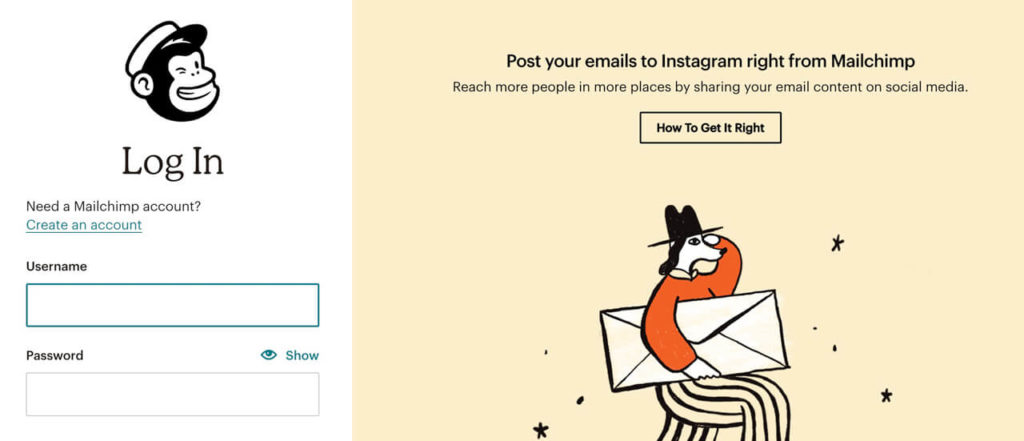
Step 2: Locate “lists”
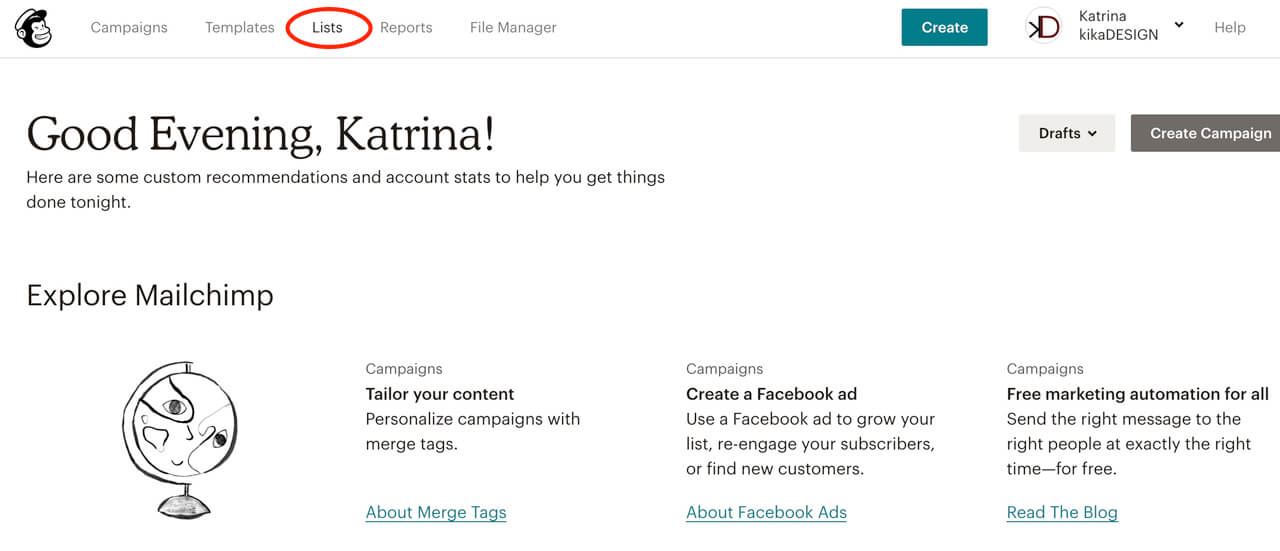
Step 3: Click on the arrow beside “Stats” and from the pop-up menu, select “Settings”
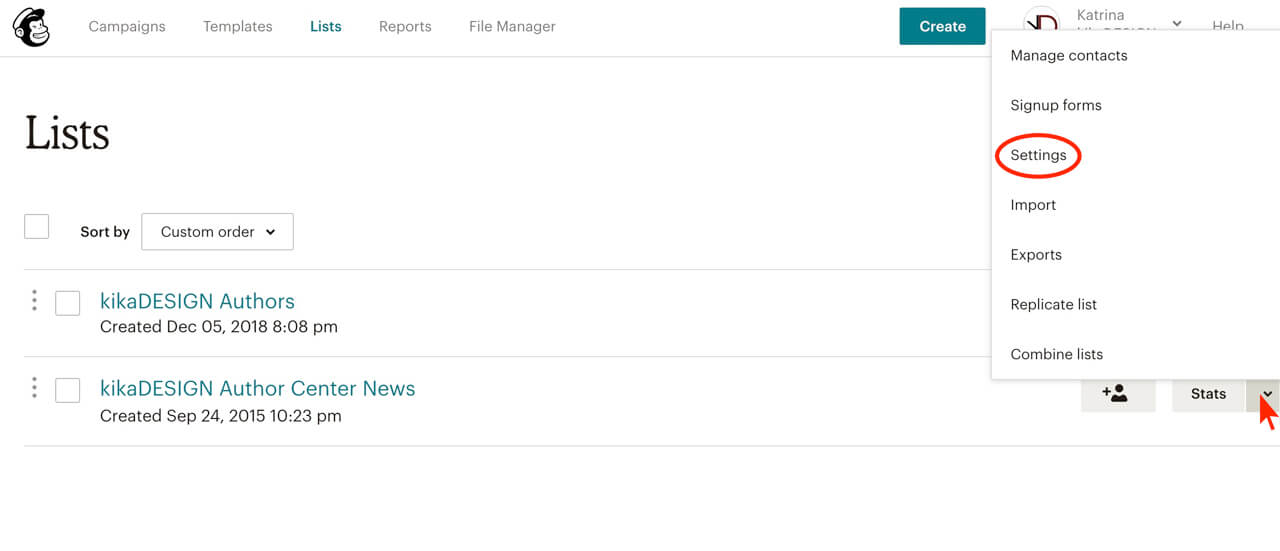
Step 4: On the Settings page, find and select “List name & defaults”
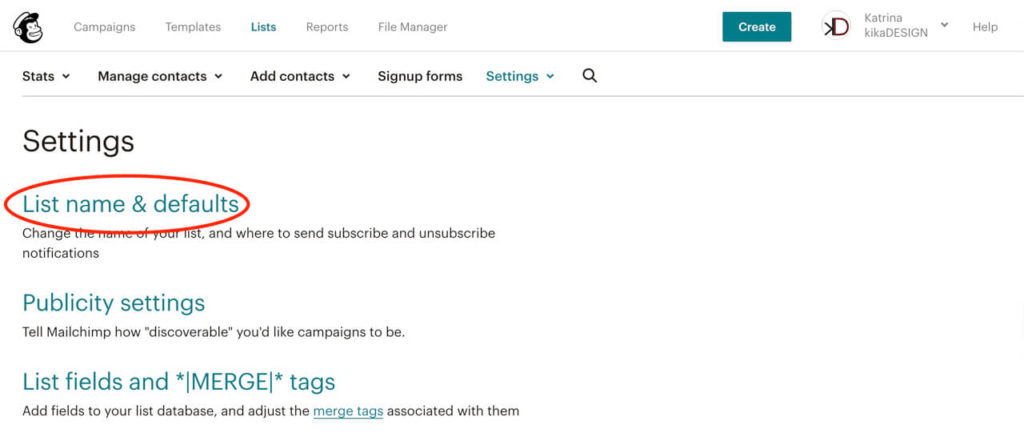
Step 5: Find the “Form Settings” section, there are 2 different checkboxes that will help reduce spam. By checking both “Enable double opt-in” and “Enable reCAPTCHA” you will require users to confirm they want to be on your list with a secondary email (double opt-in) as well as verify they’re human (reCAPTCHA). For a little less security but still good practice, you can select only “Enable reCAPTCHA”.
